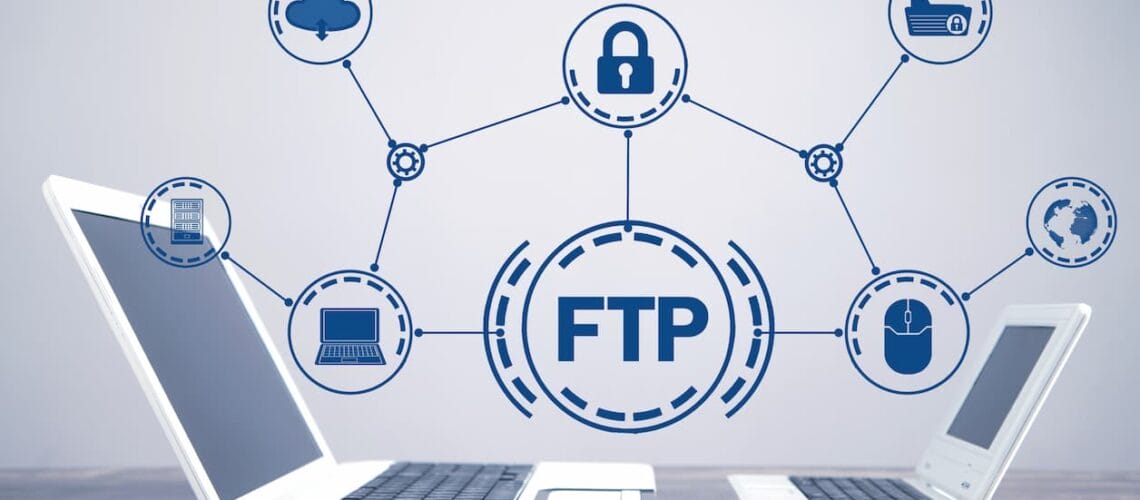With the evolution of new cybersecurity threats, the face of safety standards and cloud-based storage systems have changed the way server administrators balance user interfaces, security concerns, and client capabilities using FTP. Today, administrators are searching for advanced FTP (File Transfer Protocol) capabilities to help businesses meet the existing file-sharing needs.
FTP is a type of TCP (Transmission Control Protocol) using computers and active hosting services to create the data transfer connection. With the right FTP servers, businesses can engage in peer-to-peer data transfer, and organizations use it for an array of tasks, including:
- Allowing IT teams to transfer information to disaster recovery sites
- Allowing employees to share files across several locations
- Allowing webmaster teams to move web application files, images, and webpages to their web server
- Allowing employees to share files and external entities securely.
Due to cloud-based services being more prevalent today, users don’t require FTP servers for sharing files. While this is true, FTP’s ease of use and simplicity is still a huge part of the lives of web developers and IT users.
6 best free FTP Software Applications
You can choose a free or commercial FTP server tool as a server administrator based on your business needs and requirements. Free FTP server tools are ideal for businesses that require fewer security measures and administrative functionalities. This tool serves the moderate or occasional need for file transferring.
The commercial FTP server tools are ideal for corporations that require a better directory, file visibility, intensive management capabilities, and rigorous encryption. For many businesses, this FTP option is a smart investment and can help save a large amount of money over time. It also prevents security issues and data breaches.
Keep reading to learn more about the type of FTP server tools available and their features.
1. Cyberduck
This open-source FTP client software can serve both Mac and Windows users. It offers manual editing capabilities, and administrators can easily change a server’s text, security specs, and binary files.
When trying to secure your organization’s data, Cyberduck can help. It offers end-to-end encryption for files, individual file content, and directories. It’s also possible for smaller businesses to use it if they need a free tool with limited features.
2. FileZilla
FileZilla is one of the most popular and well-known open-source file transfer tools for macOS, Linux, and Windows. It has a user-friendly interface and uses powerful tools and tabbed browsing, which provides simultaneous server connections. With this tool, file transfer is simple and live logs of the files (plus remote files) are provided. The display status of each action taken for each file is displayed, too.
This tool also possesses more unique features, like bookmarking, which makes file access easier. It also helps with large file transfers and offers drag-and-drop functionality. Some of the other features offered by FileZilla include:
- Quick deletion of private connection data
- FTP proxy
- Ability to compare directories
- Active and passive mode
- Ability to allocate space before a file transfer is conducted
- Bandwidth control and concurrent transfer limits
- Import and export FTP server details
- Custom editor for editing certain types of files
3. FireFTP
FireFTP is a Mozilla Firefox add-on that gives you a capable FTP/SFTP client within your browser. It’s available on any platform where you can run Firefox.
4. WinSCP
This is a File Transfer Protocol that is the preferred option for system administrators because of the seamless protocol support and command line capabilities available. It’s considered an open-source tool that is designed for Microsoft Windows. Besides secure File Control Protocol, it offers Session Control Protocol (SCP). Other features of WinSCP include:
- FTP folders you can bookmark
- Files that can be downloaded and zipped right from the server
- Files that can be remained using batch renaming
- Explorer or commander can be used for navigational purposes
5. Serv-U FTP
This service offers an extended version of FTP for the mobile era. It offers you secure access to information from any location at any time. It also includes all the features you could need, including centralized file transfer, oversight capabilities, and automation. It’s possible to transfer files via SFTP, FTP, HTTP/S, and FTPS on networks including IPv6 and IPv4.
It also meets PCI DSS, FISMA, HIPAA, and SOX regulator compliance. It’s possible to integrate the tool with LDAP servers and Active Directory, which helps admins customize the limits and grant permissions. Thanks to the monitoring capabilities, it will also aid in troubleshooting errors and maintaining records for external audits.
6. Free FTP by CoffeeCup
When it comes to Free FTP by CoffeeCup, you get an array of useful features that will help you get the fast speeds you want and need. It also offers bookmarks, ensuring you will never lose your place in a folder, on your device, server, or both. Some of the other features of this tool include simple file management, quick and easy archives, code completion, and easy file management.
Choosing the Right FTP for Your Needs
Modern organizations have several options when it- comes to selecting an FTP solution for simple and effective file transfers. However, having an efficient, flexible, and reliable tool is crucial. All the tools listed above offer appealing features, and it’s up to you what option will work best for your web development project. You should consider factors like security network dependence, cost, file transfer, and budget to ensure the desired results are achieved.